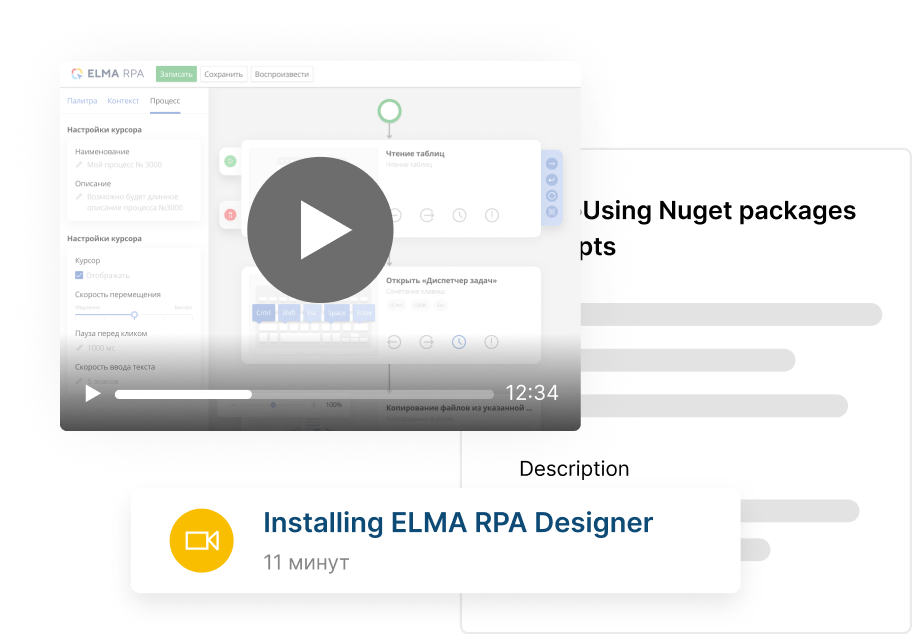I didn’t receive an activation email
I didn’t receive an activation email
- Step 1. Check your Spam folder
If you didn’t receive an activation email, check your Spam or Junk folder.
- Step 2. Add our address to the Trusted or Safe Senders list
If the activation email was marked as Spam and the “Activate” button is inactive, label noreply@brix365.com as safe or trusted.
Instructions for adding trusted contacts in some popular email clients:
- Step 3. Re-register
If the email is not in your Spam folder, try to fill out the trial request form once again.
- Step 4. Contact us
If you still didn’t receive the activation email, contact us at support@brix365.com